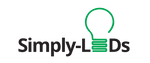If your looking to up your gaming the best way is to use the Hue Sync App to sync up your lights to what's happening on screen.
Below are some simple instructions to get it configured.
There are also YouTube videos to clarify.
- Download the application for windows or iOS here
- Make sure that your Hue Bridge is set up connected to your selected Hue lights.
- Setup new entertainment area in the Philips Hue app on your smart device.
- Use the Philips Hue Sync app on your PC or Mac
Enjoy your Hue system.