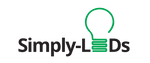How to work from home efficiently
Whether you’ve worked from home before or you’ve recently made the switch to a home office, it’s notoriously tricky to stay productive, keep a normal schedule, and maintain a healthy work-life balance. To make the adjustment easier, combine these essential features of Philips Hue smart lighting with a few work-from-home tips.
Stay on schedule with light recipes
Without a commute, you may have trouble settling into your workday — or decompressing once it ends. Establish morning and afternoon rituals that will help you physically and mentally separate your workday from your home life. Take advantage of the four preloaded light recipes — Energize, Concentrate, Read, and Relax — to help you stay on track. Create a routine in the Hue app that activates a light recipe to follow your daily schedule: for example, have your lights in the kitchen turn on to Energize while your office turns on to Concentrate at 8:00 AM on weekdays.

Don’t forget to get up and move
One of the dangers of working from home is the tendency to sit more and move less. Ease the strain of sitting at your desk by setting a timer to remind you to get up, stretch, or take a walk every hour or so. These short pauses also break up the day, helping you maintain focus when you sit back down at your desk.
Pencil in lunchtime
Don’t let yourself fall into a routine of eating your lunch at your desk while you work. Instead, make it a point to take your lunch break on time — and away from your desk. Have a backyard, balcony, or porch? If the weather is nice, take your midday break one step further and soak up some sun.
Create a wake-up call with light
When your commute has been reduced to the distance between your bed and the living room, it’s easy to hit the snooze button one too many times. To ensure you wake up on time, create a Wake up routine in the Hue app. The Wake up routine turns your lights on at a specific time — with or without a fade-in, which slowly brightens the lights for up to 30 minutes — so that you wake up more naturally. Go to Routines > Wake up > Create wake up to schedule your personal wake-up call.